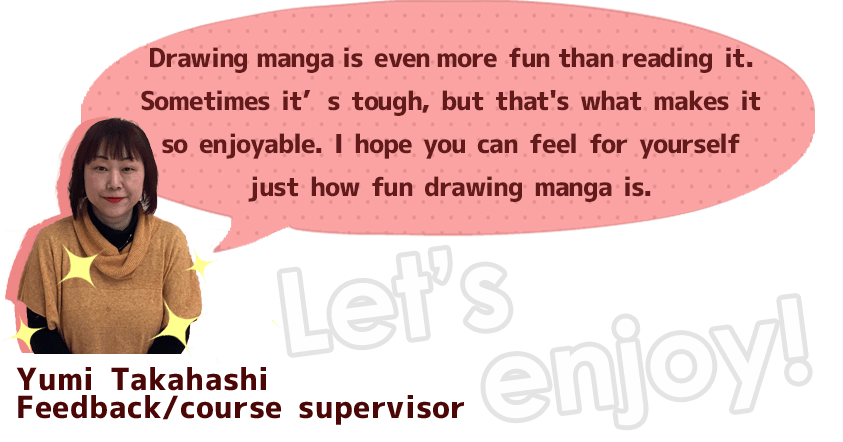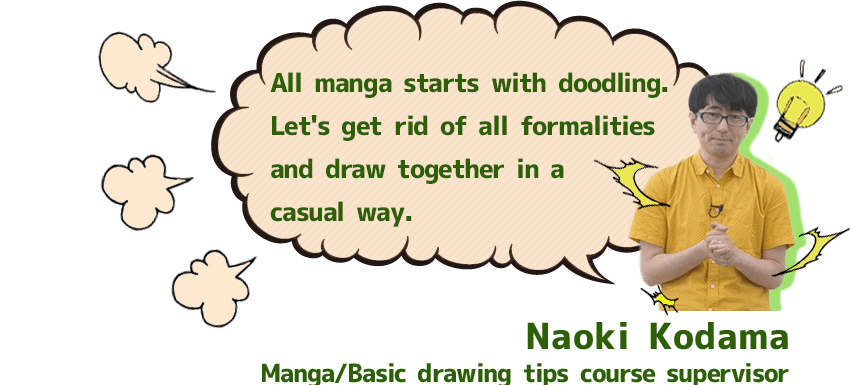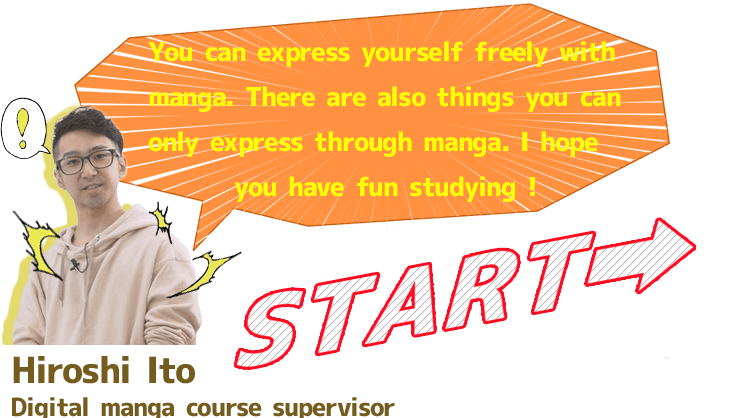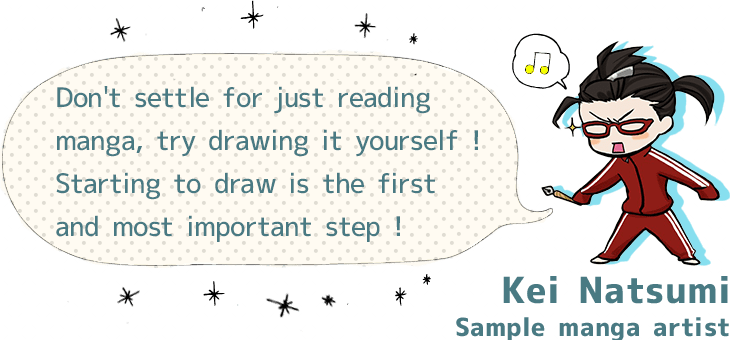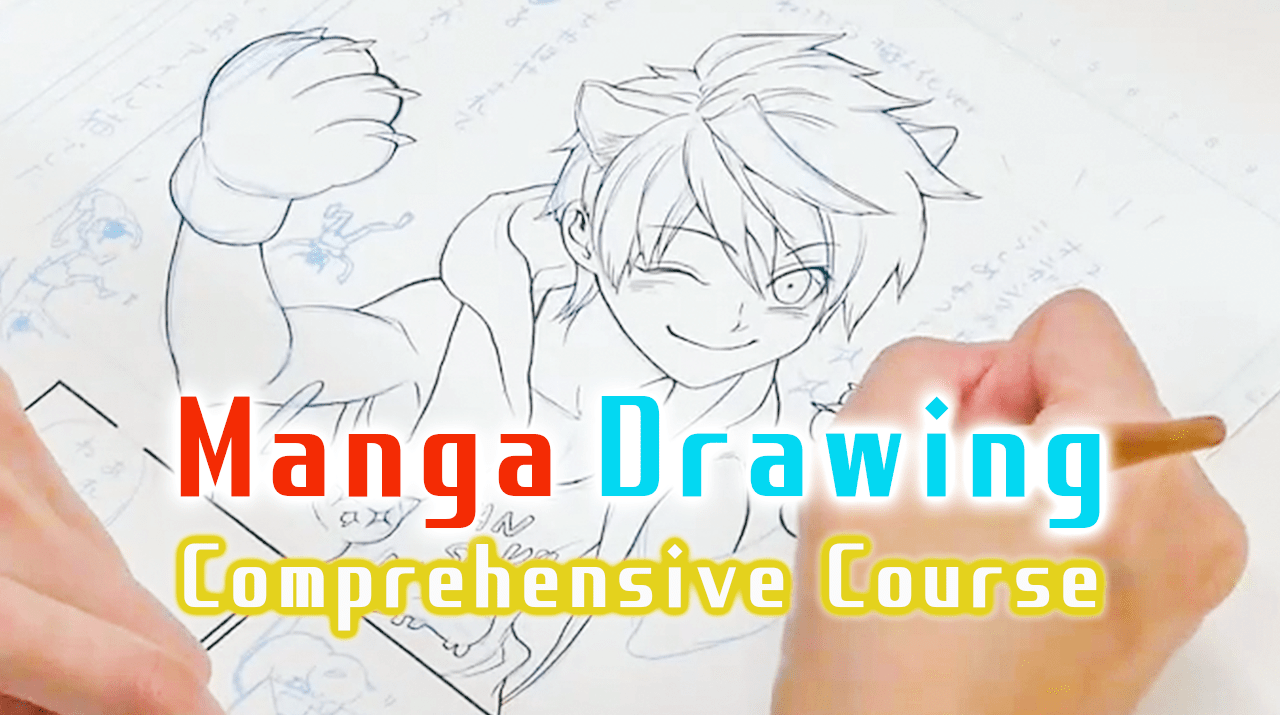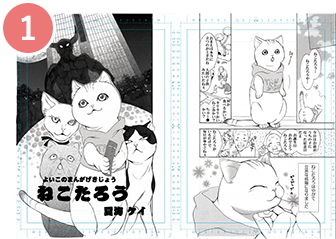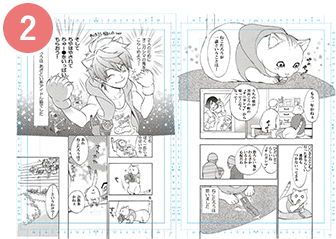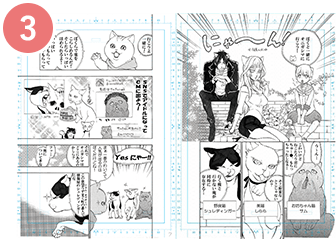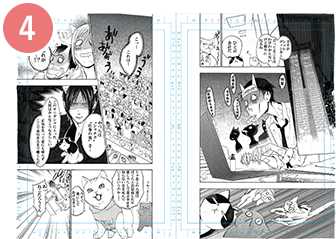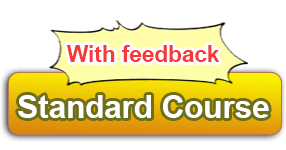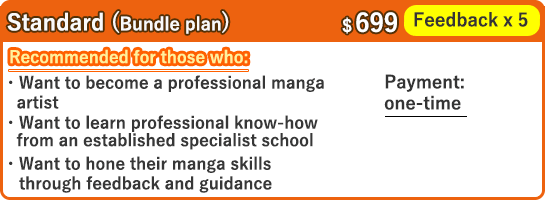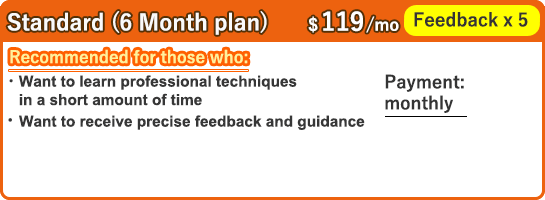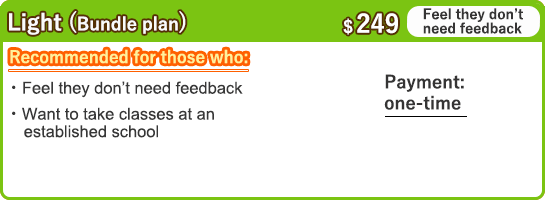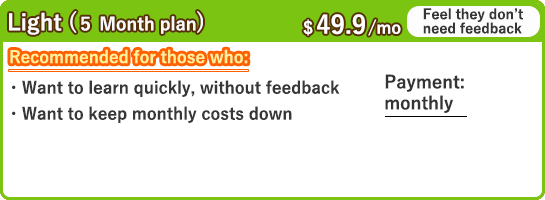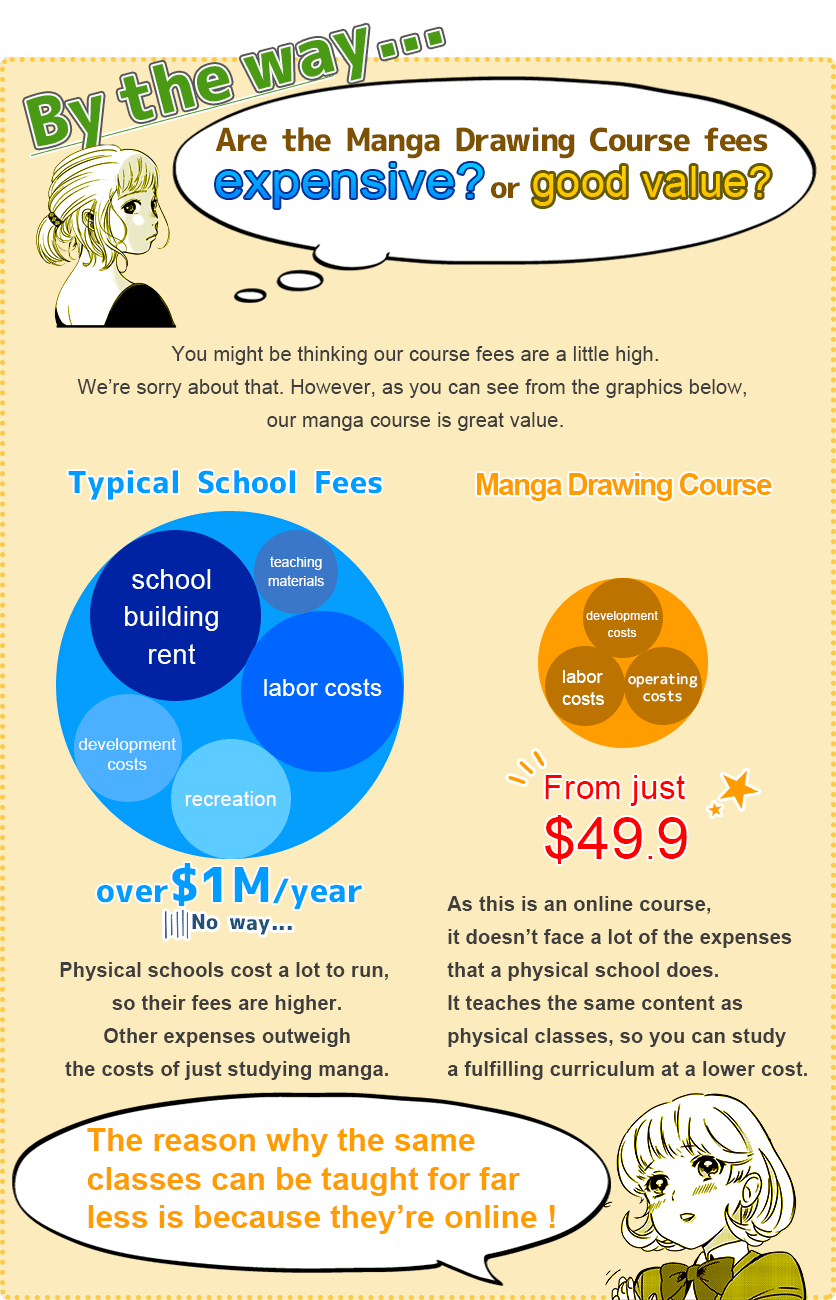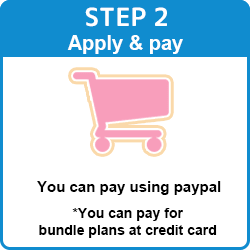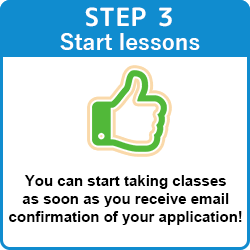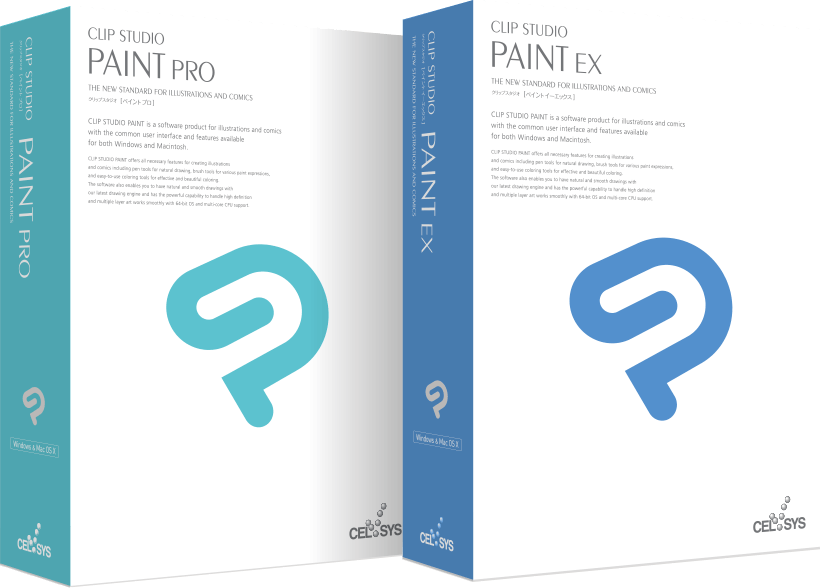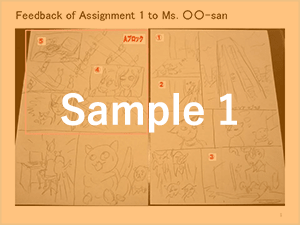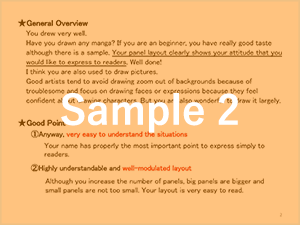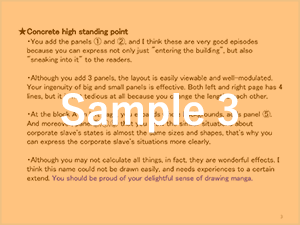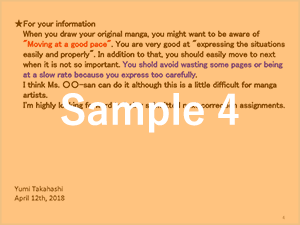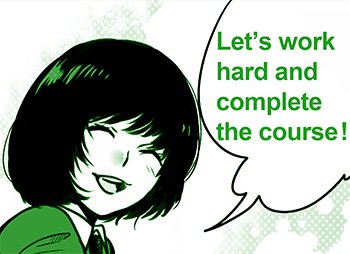We will stop accepting applications for this course on August 22, 2019. Please see here for details.
3 Merits
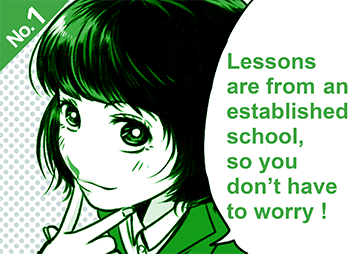
Full-scale lessons from a school that has produced over 100 professional manga artists
Receive video versions of lessons from Japan Animation & Manga College (JAM). We provide all kinds of classes that many professional manga artists took themselves. Get practical tips and insight into working as a manga artist that you can’t get through self-study.
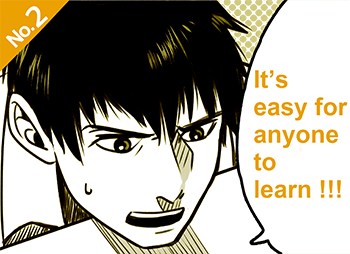
Want to broaden your studies?
Start learning with us from $49.9/month
The aim of our courses is to help anyone and everyone learn how to draw manga. We offer courses from the reasonable price of $49.9/month (corrections not included). You can start studying manga in earnest.
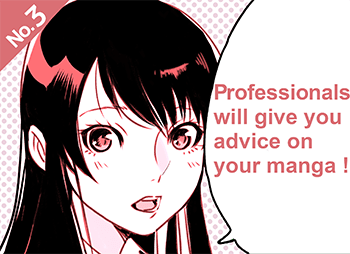
Corrections and guidance from professional instructors to help you level up
We’ve created practical assignments to make sure your skills improve. Our professional instructors correct your work and give you advice. By 1) watching the videos, 2) drawing something yourself, and 3) getting corrections and guidance from professionals, your manga-creation skills will no doubt flourish.
Curriculum
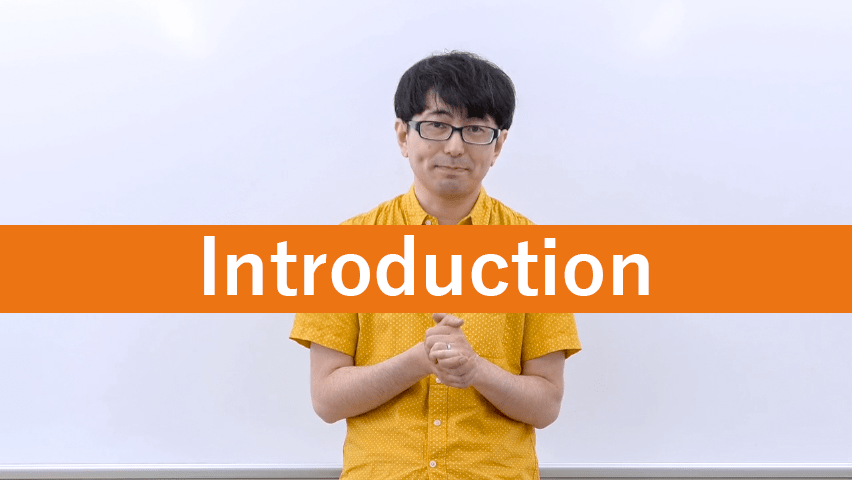
-
Introduction -
Foreword Before Starting the Course 2:51
Instructor Naoki Kodama welcomes you to the course.
Have fun with your studies!
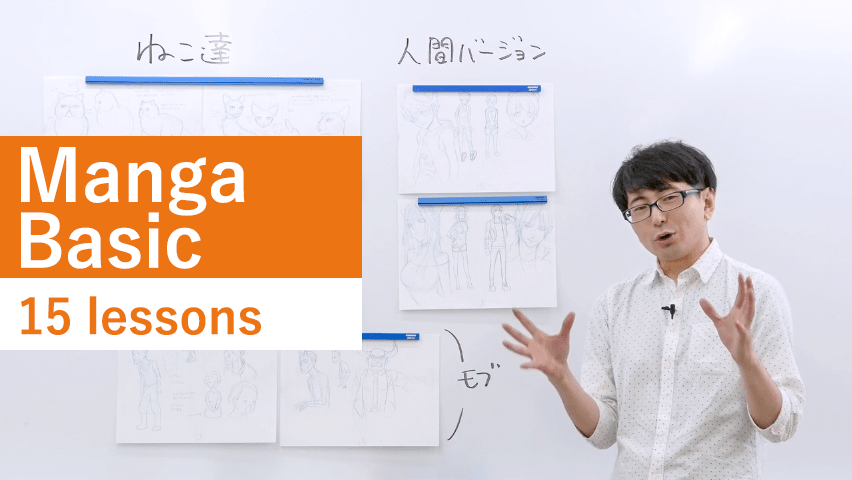
-
Manga Basic 16 videos 5 tasks -
Getting Started Course Introduction 7:05 Tutorial 1 Manga Page Analysis 11:10 Tutorial 2 Roles and Types of Panels 10:19 Tutorial 3 Panel Layout Practice 1 8:52 Tutorial 4 Panel Layout Practice 2
Task 15:16 Tutorial 5 Panel Layout Summary 9:16 Tutorial 6 Story Writing 1 13:32 Tutorial 7 Character Creation 1
-Main Character and The Purpose16:09 Tutorial 8 Character Creation 2
-Minor Character
Task 27:41 Tutorial 9 Application: World Building 7:21 Tutorial 10 Story Writing 2
Task 38:58 Tutorial 11 Storyboarding 1 -Basis of Page Allocation 8:08 Tutorial 12 Storyboarding 2 -Drawing a Name
Task 46:21 Tutorial 13 Manuscript 1 -Pencil Outline 10:08 Tutorial 14 Manuscript 2 -Inking Process 10:38 Tutorial 15 Manuscript 3 -Finishing Touches & Corrections
Task 510:52
Aim: Make a 16-page manga manuscript
Learn the basics of making manga, such as panel layout and composition.
*Please choose one task from "Manga / Tutorial 15" or "Manga Drawing Tips / Tutorial 13" to send as your 5th (final) assignment.
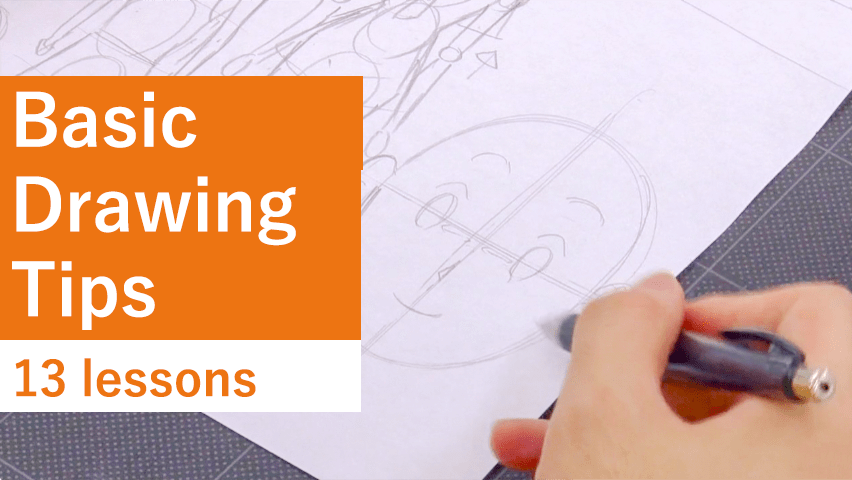
-
Basic Drawing Tips 13 videos 1 task -
Tutorial 1 Straight Ruler Lines 12:34 Tutorial 2 Curved Ruler Lines 10:55 Tutorial 3 Character Lines 7:57 Tutorial 4 Screentone 18:57 Tutorial 5 Borders, Filling, White-out and Brush pens 15:56 Tutorial 6 People and Motion Lines 11:10 Tutorial 7 Natural Objects, Near and Far 16:18 Tutorial 8 Man-made Objects, Near and Far 7:44 Tutorial 9 Drawing Preparation 16:17 Tutorial 10 Humans 19:16 Tutorial 11 3D Shapes and Shadows 18:05 Tutorial 12 Perspective 20:02 Tutorial 13 Completed Manuscript
Task 511:53
Aim: Make a 2-page manuscript involving characters and backgrounds
Learn how to express yourself through manga with linework and screen tone.
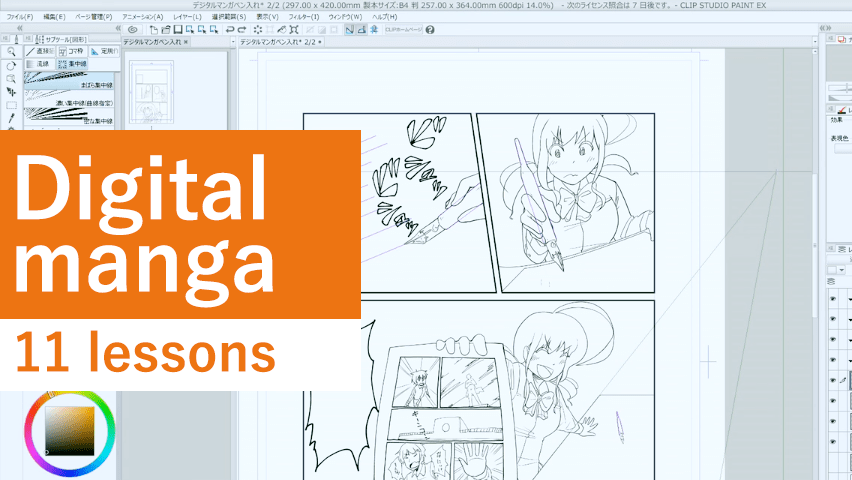
-
Digital Manga 12 videos -
Getting Started Course Introduction 5:29 Tutorial 1 Software Features & Basic Tools 18:09 Tutorial 2 Sketching, Panels & Figure Tools 19:17 Tutorial 3 Inking, Backgrounds & Perspective Tools 7:34 Tutorial 4 Composition, Effect Lines & Ruler Tools 13:20 Tutorial 5 Fill, White-out & Screen Tone 7:33 Tutorial 6 Inserting Dialogue & Exporting 7:05 Tutorial 7 Course Introduction
(Vertical Scrolling Manga)2:01 Tutorial 8 Understanding Vertical Scrolling Manga
(Vertical Scrolling Manga)11:06 Tutorial 9 Storyboard Creation
(Vertical Scrolling Manga)8:32 Tutorial 10 Drawing Pointers
(Vertical Scrolling Manga)12:37 Tutorial 11 Conclusion
(Vertical Scrolling Manga)2:33
Aim: Draw using illustration software
This method is essential in this era of smart devices. You will also learn the basics of how to make vertical-scrolling manga.
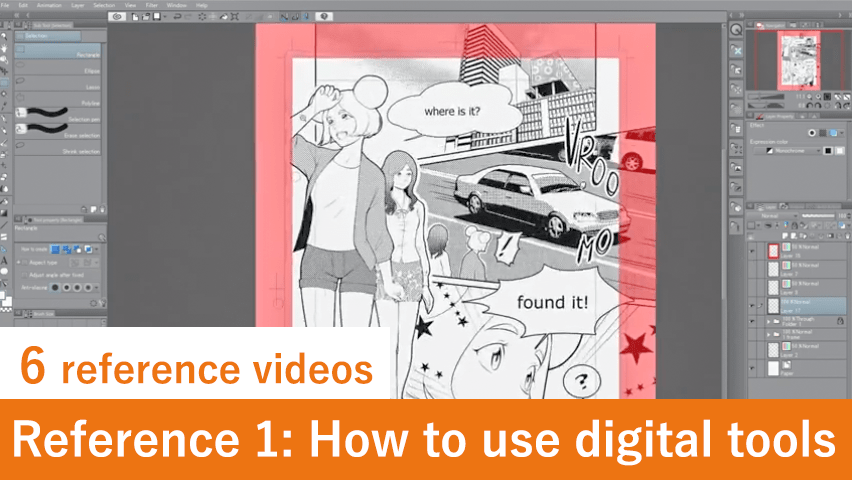
-
Reference 1: How to use digital tools 6 videos -
Reference 1 Let's get ready 19:55 Reference 2 Let's create an illustration 42:34 Reference 3 Let's create a manga 1/2 28:36 Reference 4 Let's create a manga 2/2 1:00:33 Reference 5 Creating a monochrome manga for print 6:55 Reference 6 CLIP STUDIO PAINT useful features 37:27
Learn how to use the illustration software “CLIP STUDIO PAINT.”
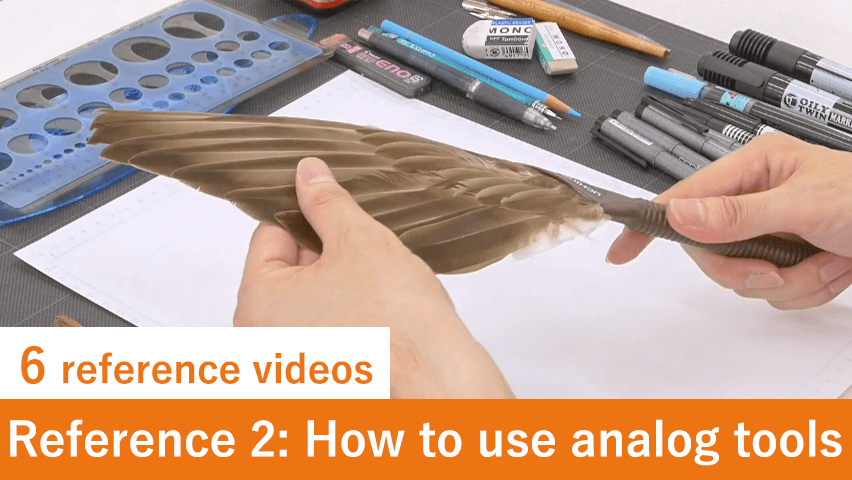
-
Reference 2: How to use analog tools 6 videos -
Reference 1 Tools Name & Purpose of Use 11:58 Reference 2 Manuscript Paper 4:52 Reference 3 Using Tracing Paper 6:52 Reference 4 Making a Double-Page Spread 4:24 Reference 5 Desk Layout 3:42 Reference 6 Using an Inking Pen 7:54
Learn how to use analog tools to make hand-drawn manga.
Sample video
In collaboration with


We’ve been working in collaboration with and under the supervision of JAM, a professional applied specialist college approved by the Ministry of Education, Culture, Sports, Science and Technology of Japan.
Many graduates go on to become professional manga artists and receive serializations of their works.
- Thorough guidance from the basics to how to promote your work.
- It has the latest equipment and a library with over 30,000 manga-related books.
- Through professional collaborations and connections with professionals, many students debut while in school.
Instructors